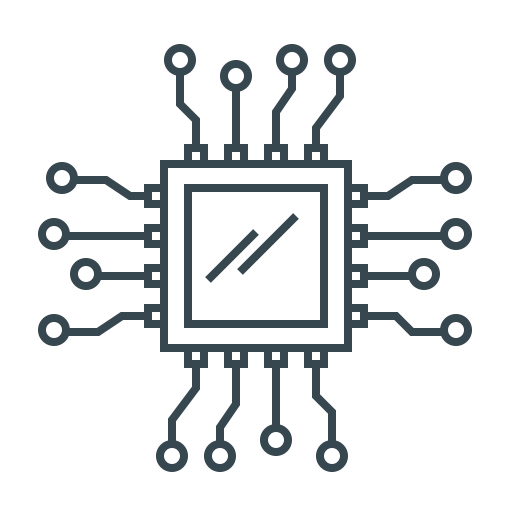Modern technology is changing how people with vision problems access the world. The World Health Organisation says at least 2.2 billion people struggle with seeing near or far.
These visual impairment statistics show we really need to make things more accessible. Tools and apps help people move around, talk to others, and do everyday things.
New apps are making it easier for people to live independently. The creation of assistive technology blind users need is a big step towards digital inclusion.
This article looks at how technology is making things more accessible for everyone. We’ll see how new solutions are making our world more open to all.
The Evolution of Accessibility Technology for Blind Individuals
The journey of assistive technology for the blind is truly remarkable. It has moved from simple devices to advanced digital tools. These changes have greatly improved how blind people interact with the world.
From Basic Tools to Advanced Digital Solutions
Historical Context and Early Innovations like Braille Typewriters
Early tools focused on touch-based communication. The Perkins Brailler, introduced in 1951, was a key mechanical braille typewriter. It allowed users to create braille documents with a six-key keyboard.
The braille system uses raised dots to represent letters and numbers. This tactile writing system was the base for early braille technology before digital tools came along.
The Shift to Digital Platforms with Screen Readers
The digital era brought big changes to accessibility tools. In the 1980s, early screen readers accessibility solutions started. But they needed special hardware and were not very functional.
As computers became common, software-based screen readers replaced hardware. This change made assistive technology more affordable and accessible to more people.
Key Milestones in Assistive Technology Development
Impact of Legislation such as the Americans with Disabilities Act
The 1990 Americans with Disabilities Act made public spaces and workplaces more accessible. This law led to more investment and innovation in assistive technologies.
Schools and employers started to see their role in providing accessible tools. This shift led to more advanced braille technology and digital solutions.
Breakthroughs like the Introduction of VoiceOver in 2009
Apple’s VoiceOver in 2009 was a major breakthrough. It made a full screen readers accessibility solution available on mainstream mobile devices.
This move made it easier and cheaper for people to access these tools. VoiceOver’s controls set a new standard for easy navigation, influencing the tech industry.
The journey from mechanical braille writers to digital tools shows the power of screen readers accessibility. Each step built on the last, leading to more powerful solutions for the blind.
How Does Technology Help Blind People in Daily Life?
Modern technology has changed how blind people live their daily lives. It makes tasks easier and helps them be more independent. These tools have opened doors to new possibilities.

Enhancing Independence through Mobility and Navigation
Mobility is a big challenge for the blind. But, new apps help a lot with moving around.
Apps like BlindSquare for Outdoor Orientation
BlindSquare is a top app for the blind. It uses GPS and tells you about places nearby.
It gives you sounds about your area, like:
- Street names and intersections
- Nearby businesses and services
- Public transportation options
- Potential obstacles or construction areas
Object Recognition with Tools such as Seeing AI
Seeing AI by Microsoft is a big step forward. It uses your phone’s camera to tell you what’s around.
This app is great at:
- Reading printed text from documents and labels
- Identifying currency denominations
- Recognising faces and estimating age
- Describing scenes and detecting colours
It lets users do things on their own that they couldn’t before. This boosts their independence a lot.
Improving Access to Information and Education
Technology has also changed how blind people get information and learn.
Digital Libraries and Accessible E-Books
Places like Bookshare offer lots of books for the blind. They have books in different formats, like:
- Audio books with human narration
- DAISY format for structured navigation
- Braille-ready files for embossers
- Text versions compatible with screen readers
E-Learning Platforms with Screen Reader Compatibility
Today’s learning sites are more accessible. They work well with voice recognition software and screen readers. Sites like Coursera and Khan Academy have:
- Text alternatives for visual content
- Keyboard navigation compatibility
- Transcripts for video lectures
- Adjustable playback speeds for audio content
These changes have opened up new learning paths. For more info, check out this review of assistive technology devices.
These technologies make life better for the blind. They help in many areas of life and learning.
Screen Readers: Essential Tools for Digital Access
Screen readers are key for digital access, turning visual info into sound for the blind. They read out what’s on the screen, making the digital world audible. This lets users explore online spaces on their own.
Leading Screen Reader Software
Many screen readers are out there, each with special features for different systems and users. They’ve grown a lot, giving full access to computers, phones, and websites.
JAWS (Job Access With Speech) for Windows Systems
JAWS is a top choice for work, working well with Windows and web browsers. It has advanced features that make it great with certain programs.
VoiceOver Integrated into Apple Devices
VoiceOver is built into Macs, iPhones, and iPads, making Apple devices easy to use. It uses simple gestures and works well with Apple apps and services.
NVDA (NonVisual Desktop Access) as a Free, Open-Source Option
NVDA is a free, open-source screen reader that’s as good as paid ones. It’s free, so users can improve and customize it themselves.
| Feature | JAWS | VoiceOver | NVDA |
|---|---|---|---|
| Cost | Paid subscription | Free with Apple devices | Completely free |
| Primary platform | Windows | macOS/iOS | Windows |
| Customisation options | Extensive | Moderate | High |
| Language support | Multiple languages | 40+ languages | 50+ languages |
Functionality and User Customisation
Today’s screen readers are very flexible, letting users change things to fit their needs. This includes speech settings and how fast they move around the screen.
Text-to-Speech Features and Navigation Shortcuts
These tools turn text into speech, using voices that sound real. Users can change the voice’s speed, pitch, and volume. They also have shortcuts to move quickly around the screen.
Adaptations for Different Languages and Accents
They support many languages and accents, making them great for users all over. They can switch languages automatically, saying words correctly for each language.
“Screen readers have changed how blind users access digital content, making it possible for them to explore online spaces on their own.”
These tools work well with OCR applications blind users use. They make it easy to access both physical and digital content. As they get better, blind people can fully join in our digital world.
Navigation and Mobility Applications
For people with visual impairments, moving around is tough. But, new mobile apps have changed the game. Now, blind individuals can move freely and confidently.

GPS-Based Apps for Outdoor Use
Outdoor travel has improved a lot. Apps now give detailed voice directions for the blind. They’re more than just GPS; they’re designed for those who can’t see.
Microsoft Soundscape with 3D Audio Cues
Microsoft Soundscape uses 3D sound to guide users. It gives them a sense of space with audio cues. As you move, it tells you about your surroundings, like street names.
BlindSquare Leveraging Community Data
BlindSquare uses GPS and data from Foursquare and OpenStreetMap. It gives detailed info about places and streets. It’s all thanks to a community that keeps the data up to date.
Indoor Assistance and Object Identification
Indoor navigation is different. But, new apps are tackling this challenge with smart solutions.
Envision AI for Recognising Text and Objects
Envision AI uses AI to see and read things through a camera. It can scan documents and describe scenes. It’s a big help for understanding indoor spaces.
RightHear for Navigation Inside Buildings
RightHear helps you find your way inside with Bluetooth beacons. It gives directions to places like elevators and offices. It makes finding your way easy.
| Application | Primary Function | Key Feature | Environment |
|---|---|---|---|
| Microsoft Soundscape | Outdoor navigation | 3D audio cues | Urban areas |
| BlindSquare | Location awareness | Community data integration | Various outdoor settings |
| Envision AI | Object recognition | Real-time text reading | Indoor spaces |
| RightHear | Indoor navigation | Bluetooth beacon system | Buildings and complexes |
These tools are big steps forward for mobile accessibility apps for the blind. They’re getting better, helping with both outdoor and indoor travel.
Reading and Writing Support Technologies
For people with visual impairments, reading and writing are big daily challenges. But now, modern tech has made it easier.
Optical Character Recognition (OCR) Applications
OCR tech has changed how we access printed texts. It turns them into digital formats that can be read aloud or brailled. These apps use cameras and AI to read text very well.
The KNFB Reader app is very good at reading text. With just one button, it turns printed texts into speech or braille. It works on iOS, Android, and Windows 10, making reading easy for everyone.
Seeing AI’s Multifunctional Capabilities
Microsoft’s Seeing AI does more than just OCR. It can:
- Read documents and identify currency
- Describe scenes and people
- Recognise products through barcode scanning
- Provide colour identification assistance
Braille Technology and Notetakers
Braille is key for many blind people, and digital tech has made it better. Now, braille devices work well with computers and phones, making reading and writing easier.
Refreshable Braille Displays like Focus Blue
The Focus Blue is a big step forward in refreshable braille displays. It connects wirelessly to many devices. These displays use pins to create braille characters, making digital content accessible. They work great with text-to-speech technology for full access.
Smart Braille Devices Compatible with Smartphones
New braille notetakers, like the BrailleNote Touch, mix traditional braille with Android tablet features. They support:
- Direct braille input and output
- Full smartphone integration
- Word processing and internet browsing
- Audio feedback alongside tactile reading
These advancements show how braille stays important in the digital world. The growth of assistive technologies means even better reading and writing tools for the blind soon.
Communication and Social Connectivity Tools
Modern tech has changed how blind people stay in touch and talk to others. It helps them be independent by using sounds and easy-to-use interfaces.

Accessible Social Media and Messaging
Social sites have added features for those who use screen readers. Now, users can move around and talk to others easily with sound feedback.
Be My Eyes for Volunteer-Based Visual Assistance
This free app connects blind people with volunteers around the world. It uses live video calls for help with everyday tasks. It’s a way to build a global support network.
WhatsApp and Facebook with Screen Reader Support
WhatsApp and Facebook now work well with screen readers. Users can move around, read messages, and share stuff using sound and gestures.
Voice Assistants and Smart Home Integration
Voice-controlled systems are a big step forward for the blind at home. They let users control their homes with just their voice.
Amazon Alexa for Controlling Home Devices
Alexa lets users control their homes with voice commands. It’s easy to change lights or play music without touching anything.
Google Assistant for Scheduling and Reminders
Google Assistant helps with daily plans through voice commands. It reminds users of appointments and important tasks, making life easier.
These accessible communication tools and smart home accessibility solutions help blind people stay connected and manage their homes. As tech keeps improving, we can expect even more help in the future.
Educational and Employment Support
Technology has changed the game for blind people in education and work. It opens doors to independence and career success with special tools and platforms.

E-Learning Platforms with Accessibility Features
Modern learning systems have changed digital education for visually impaired students. They have features that work well with screen readers and other tools.
Blackboard and Moodle for Blind Students
Blackboard and Moodle are at the top in accessible education technology. They offer features like keyboard navigation and alt-text. They also support JAWS and NVDA screen readers, helping blind students fully engage in online learning.
Specialised Software like MathAccess for STEM
STEM subjects need special software to overcome challenges. MathAccess makes math expressions accessible. Other tools provide tactile graphics and audio descriptions for science.
Workplace Tools for Blind Professionals
Workplaces now use technology to support workplace accommodations blind employees need. From office suites to specific apps, these tools help everyone contribute and work well.
Microsoft Office with Screen Reader Compatibility
Microsoft Office is very accessible, with Word, Excel, and PowerPoint supporting major screen readers. The accessibility checker ensures documents meet standards. Voice commands also make work easier.
Job-Specific Apps such as Accessible Accounting Software
There are apps for specific jobs, like talking calculators and accessible accounting software. These apps have keyboard shortcuts, audio feedback, and work with braille displays for different careers.
CareerConnect is a free resource centre. It helps blind individuals explore careers and find jobs, with skills for the job search.
Entertainment and Leisure Accessibility
Technology has changed how blind people enjoy entertainment and leisure. It has removed barriers that once stopped them from joining in. Now, with digital tools, everyone can take part in cultural activities.

Audio Description in Media
Audio description has changed how visually impaired people watch media. It adds narrated descriptions of what’s happening on screen during quiet moments.
Netflix and BBC iPlayer with Descriptive Audio
Big streaming sites now have great audio description features. Netflix has audio for thousands of shows worldwide. BBC iPlayer makes British shows available to blind viewers.
Accessible Gaming Consoles and Adaptations
Gaming has become more open thanks to console features. Xbox and PlayStation offer special settings. These help blind gamers by adding sound cues and touch feedback.
Recreational Apps for Hobbies
Apps for hobbies are now available for everyone. They help with creative activities and staying active. They have features for accessibility.
Music Production Software like Reaper with Accessibility
Music software has improved for blind musicians. Reaper works well with screen readers and lets users change keyboard shortcuts. This means blind people can make music on their own.
Fitness Apps such as Blindsquare Run for Exercise
Apps for exercise help blind people stay active. Blindsquare Run guides runners with GPS and audio. It tells them about the route and their pace.
These new tools show how tech helps everyone enjoy leisure activities. The growth of entertainment accessibility means blind people can explore many hobbies.
Challenges and Limitations in Current Technology
Assistive technology has made big steps forward, but there are big challenges for the blind in the digital world. These issues make everyday tasks hard and limit access.
Technical and Compatibility Issues
Blind people often face tech problems when using digital tools. These problems come from websites and apps not following the same accessibility rules.
Inconsistent Accessibility Across Websites and Apps
Web developers sometimes forget to add important accessibility features. Screen readers have trouble with complex designs, missing labels, and unusual navigation. This makes basic tasks hard.
Mobile apps are also a challenge, with touch screens not giving enough feedback or support for gestures.
High Cost of Devices like Refreshable Braille Displays
Special devices are expensive, making them hard for many to afford. Refreshable braille displays cost thousands, which is a big financial hurdle.
This high cost limits who can get the tech they need. Insurance coverage varies, so many have to pay the full price themselves.
User Experience Barriers
There are also user experience issues that affect blind people’s use of technology. These problems make it harder to use the tools available.
Learning Curves for New Adopters
Learning to use assistive tech takes a lot of time and effort. Users need to learn many commands, patterns, and software interfaces.
This can be tough, even for those who are tech-savvy. Finding good training can be hard and expensive.
Privacy Concerns with Apps Requiring Camera Access
Many apps use the camera for object recognition and navigation. This makes users worry about privacy, as they have to give the app full camera access.
Concerns about constant camera use and data collection can stop people from using helpful apps. This is because these apps need to see things visually.
To tackle these visual impairment challenges, we need better blindness technology solutions. We must focus on making tech more accessible, affordable, and private.
The Future of Accessibility Technology
The world of accessibility tech is set for big changes. These changes will make life easier for the blind. New ideas will make experiences smoother and more natural.
Emerging Trends and Innovations
Artificial intelligence is leading the way in future assistive technology. It can now spot objects with amazing accuracy. This includes things like household items and street signs.
Wearable tech is also making big strides. Devices like OrCam MyEye offer real-time help in daily life. They give instant audio feedback, acting as always-available visual interpreters.
Artificial Intelligence for Improved Object Recognition
AI systems are getting smarter. They can now understand scenes, not just list objects. This makes AI assistive technology better for navigating complex spaces.
Wearable Devices like OrCam MyEye for Real-Time Assistance
These wearables use computer vision and natural language processing. They provide instant info about the environment. They are easy to use and don’t draw attention.
Potential Future Developments
Brain-computer interfaces are being researched. They could change how we interact with tech. They might let us control devices with our minds.
Brain-Computer Interfaces for Direct Communication
Early tests show great promise. They could let us control devices with our thoughts. This could be the most intuitive way to access tech yet.
Global Efforts for Standardised Accessibility Guidelines
International groups are working on common standards. They want to make sure tech is accessible everywhere. This will help assistive tech work together smoothly, no matter where you are.
As these advancements come together, they will make the digital world more inclusive. Accessibility will be a key part of tech design, not just an add-on.
Conclusion
Technology has changed how blind people live, making them more independent. Tools like JAWS and BlindSquare help them navigate and communicate better. These tools let users enjoy the world more fully.
But, there are challenges like compatibility and user experience. We need to keep improving to make things better for everyone. It’s important to focus on making technology accessible to all through inclusive design.
Inclusive design helps everyone, not just those with visual impairments. It makes society more integrated. As new technologies come, they promise to make things fairer for everyone.
We must keep working to make technology accessible to all. By focusing on what users need, we can create a world where technology helps everyone, not just some.
FAQ
What are the most widely used screen readers for blind individuals?
Screen readers like JAWS for Windows, VoiceOver for Apple devices, and NVDA are popular. They turn text into speech and let users navigate with keyboard shortcuts. This makes digital content accessible on different platforms.
How do navigation apps assist blind people with mobility?
Apps like BlindSquare and Microsoft Soundscape use GPS and 3D audio to help navigate outdoors. For indoor use, Envision AI and RightHear offer object recognition and building navigation. These apps help users feel more independent in new places.
What technologies support reading and writing for blind users?
OCR apps like KNFB Reader convert printed text to digital formats. Refreshable Braille displays, such as Focus Blue, also help. Apps like Microsoft’s Seeing AI support Braille and digital reading, making reading and writing easier.
How has technology improved access to education for blind individuals?
A> Accessible e-learning platforms and screen reader compatibility have changed education for the blind. Tools like MathAccess support STEM subjects. This has opened up learning opportunities for everyone.
What role do voice assistants play in assisting blind people?
Voice assistants like Amazon Alexa and Google Assistant let blind users control smart home devices and access information. They support independence in daily life and at home.
Are there entertainment options designed for blind audiences?
Yes, Netflix and BBC iPlayer offer audio description. Gaming consoles and apps also have adapted experiences. Tools like Reaper for music and BlindSquare Run for fitness allow everyone to enjoy leisure activities.
What are the main challenges faced by current assistive technologies?
Challenges include inconsistent accessibility and high costs for special equipment. There are also user experience barriers and privacy concerns with apps needing camera access.
What future developments are expected in accessibility technology?
A> Future trends include better object recognition with artificial intelligence and wearable devices like OrCam MyEye. Brain-computer interfaces and global accessibility standards are also on the horizon.